


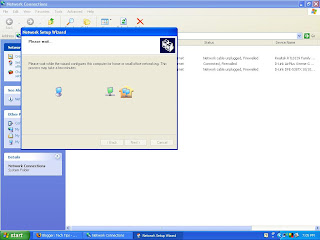
How to connect 2 computers with a router
- Start-Network Connections
- Set up a home or small office network
- Next
- Next
- Tick -This computer connects directly to the internet or the other option
- Next-give the computer a description
- Next-give a work group a description I gave "MSHOME"-Next
- Turn on file and printer sharing
- Next
- Use Windows XP CD
- Finish
- Restart
Next
Then set up home or small office network
Follow the same thing on the other computer which is connected to this computer through a router.
On the Desktop of both computers remember to get the "My Network Places" by customizing Desktop.
Now shared files can be put to the "MSHOME" folder inside "My Network Places" folder and you are done.